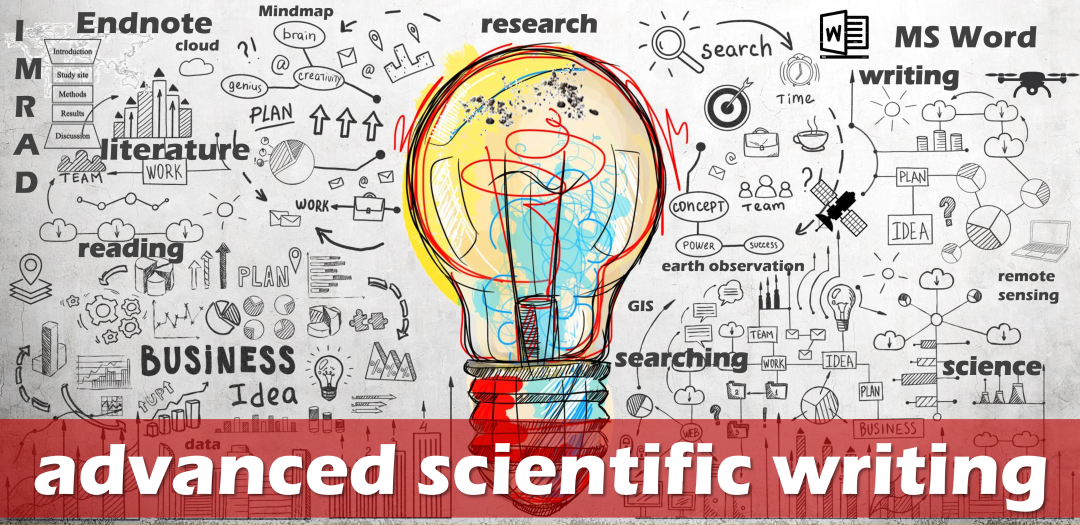Section outline
-
-
This exercise introduces methods and techniques of academic work and provides the fundamental basis for term papers, bachelor's theses, and master's theses in the geoinformatics degree program at the Paris Lodron University of Salzburg (PLUS).
Starting with topic selection and initial idea sketches using mind maps, students learn how to research, store, and use suitable, topic-specific literature. The course covers techniques for reading and evaluating academic publications, as well as the written and oral presentation of scientific findings.
Alongside the course, students work in pairs to develop their own topic using the techniques they have learned. This topic is then presented in a written academic paper and orally as part of the course requirements.
-
This course is offered through the Paris Lodron University of Salzburg (PLUS). In order to complete the lecture, students must register via PLUS Online: https://online.uni-salzburg.at/.
In addition, students must enroll in this course to access all course materials.
-
No special prerequisites or prior knowledge are required to attend this course. The language of instruction is English.
-
The curriculum and the structure of the course require mandatory attendance. One (1) absences per course of 90 minutes are permitted; otherwise, the course will be graded as 'Insufficient (5)'. However, all assignments must still be submitted regardless of attendance.
Late registration is possible until after the first course session. Students may withdraw from the course independently via PLUSonline up to one weeks after the start of the semester. After that, any absence or withdrawal will result in a grade of 'Insufficient (5)'.
-
In addition to the content-related components of the program, the technical tasks involved in implementing and utilizing existing knowledge are of essential importance. In this course, students learn how to correctly present both acquired and newly researched knowledge in an academic context.
This presentation is practiced in various formats such as manuscripts, posters, and oral presentations.
The aim of the course is to develop competent and correct handling of:
-
Microsoft Office functionalities
(e.g., creating a cover page, (cross-)referencing tables/figures/formulas, generating indexes such as table of contents, list of tables and figures, using formatting templates) -
Searching, utilizing, storing, and citing literature and information sources
using a reference management program (EndNote) -
Analyzing and visualizing data and results
in figures and tables using appropriate scientific formats and methods -
Presenting results
(e.g., oral presentations, posters/PowerPoint, written reports)
-
-
Lecture: 856.212 25W 1SSt UE Scientific Methods and Writing
Time: 16:15 bis 17:45 Uhr
Location: Building 14, GI-Lab, EDV (SC30OG1.108)Dates: 7 out of 13 dates will be selected
Nr Tag Datum Von Bis Hint
01 Mo 06.10.2025 16:00 18:00
02 Mo 13.10.2025 16:00 18:00
03 Mo 20.10.2025 16:00 18:00
04 Mo 27.10.2025 16:00 18:00
05 Mo 03.11.2025 16:00 18:00
06 Mo 10.11.2025 16:00 18:00
07 Mo 17.11.2025 16:00 18:00
08 Mo 24.11.2025 16:00 18:00
09 Mo 01.12.2025 16:00 18:00
10 Mo 08.12.2025 16:00 18:00 Public Holiday (Blended Learning)
11 Mo 15.12.2025 16:00 18:00
12 Mo 12.01.2026 16:00 18:00
13 Mo 19.01.2026 16:00 18:00
14 Mo 26.01.2026 16:00 18:00 -
In relation to the organization of the course, this document is of particular importance to you. It details ALL administrative, content-related, and examination-relevant matters. If you come across any ambiguities or misunderstandings in the document, please let me know! Please respect ALL the content presented in this document. This especially includes those elements related to the creation of the WORD TEMPLATE for the term paper to be submitted.
-
-
-
Most mistakes in scientific writing in MSc or PhD thesis refer to citations and the reference list. To SAFE TIME and EASE YOUR LIFE it is strongly recomended to use a reference managing software. The University of Salzburg is offering CITAVI and ENDNOTE free of charge for students and staff. According to many personal tests and the foremost use of ENDNOTE, the latter is recommended to use.
Students find and install the freely accessible software Endnote 21 on the IT services pages of the University of Salzburg or a copy of it in this Moodle course in the software chapter. Staff members install the software using the Softwarecenter. On Windows 11 click on your windows sign and type "Softwarecenter". Execute the programme and search for Endnote 21 as a resource to be installed. Guiding handbooks are provided for both Endnote (Link) and Citavi (Link). Advanced users using scientific writing within international cooperation might be interested in Endnote Web as well.
In case you are not satisfied with Endnote or Citavi, please find an overview of other existing products.
-
IMPORTANT for Windows users: Please make sure to unzip the file before installation. Right-click on the file and select "Extract All" or "Extract Here". The included file License.dat must be in the folder from which you start the installation. Unlike previous versions, do not copy the file License.dat into the program folder afterwards; the existing License.dat in the program folder must not be overwritten.
-
EndNote offers more than 7,000 different citation (output) styles, meaning there isn't a single correct citation style but rather many options. Journal papers often require specific output styles, which can be found in the list provided earlier or on the respective journal's website. Many of these output styles are installed with the software. If a particular style is missing, you can download and install it.
-
When publishing AGIT and/or GI_Forum articles at the Department of Geoinformatics, we used the attached file. Feel free to use it if you want.
-
Use the attached description to set up the VPN network of the University of Salzburg. Details can also be found on the IT info pages of the Helpdesk of the University of Salzburg or the software page. After successfully establishing the connection, try to find and download the provided example title from home.
At the university, connect to the internet via EDUROAM or LAN. Take the list of links to the textbooks or journal articles and download the PDFs that seem relevant to your study subject.
-
These files are taken from the PLUS IT Portal. Access to the files in the PLUS IT Portal is only possible via LAN/WLAN or this VPN client. To avoid having to go to the university when logging in, the files are made directly available here.
-
Literature is the foundation of any academic study. This necessitates searching for, finding, acquiring, and (very importantly) reading and relating relevant literature! In this part of the course, you will find guidance on how to search for literature from home using a VPN (Virtual Private Network) client as well as from within the university network. Relevant literature includes subject-specific textbooks (techniques of scientific work) in its complete form (writing style, citation, structure of papers, etc.). Here, you will be provided with a list of freely available textbooks. Furthermore, you will find some often requested tips and tricks easing and fastening your scientific life.
-
There are numerous platforms and portals available for searching appropriate literature. A few of them are listed below. However, the search process itself is even more crucial than the platform used. Detailed information on search algorithms to refine and limit search results is provided in the course folders.
-
Find some scientific writing books here, e.g.:
-
Ask a colleague from another university, which might have access to the article of interest. Ask by providing the DOI number of the article.
In case you cannot wait, install the Tor Browser. Use DuckDuckGo and search for "scihub". Choose one of the working links and enter the full DOI number, e.g. https:/doi.org/DOINUMBER. Be lucky when receiving the desired PDF.
-
The intention of this forum to exchange experiences and skills in academic writing among students.
-
This part is designed to enable course submission in case this course will become a mandatory one according to the curriculum of a Master or PhD programme.
-
-
In terms of reproducibility, research lifecycle and open science, published data sets and applications with DOI numbers are useful. The "repositories" aim at the reusability and transparency of research.
-
At Zenodo, the default file size limit is 50GB. This can be extended to 200GB on request. Larger data sets are not permitted, which can sometimes lead to challenges with larger projects.
-
The Open Science Framework is more useful for larger projects due to its wealth of features.
-
The advantage of Figshare is that you can create anonymous links in addition to "normal" links. This is necessary for some peer review processes. However, it is hosted on American servers (just like OSF).
-
The Thethys Research Data Repository is a publishing research data repository of GeoSphere Austria that specializes in collecting, storing and making geoscientific research data available to the public.
-
COMSES is established in the modeling community. It is a repository for the systematic storage of model code including description, input data, reference to the publication and an open license model. The entries are quality assured and a DOI (Document Identifier) is used and linked to the publication. Versioning is also possible here.